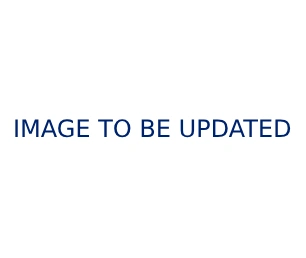ON THIS PAGE
- Keep it short and focused
- Labels and placeholders
- Highlight required fields
- Make it mobile-friendly
- Smart field validation
- Build trust with every click
- Use action-oriented CTAs
- Simplify the design
- Indicate time commitment
- Autofill and progress
- Confirm and follow up
- A/B test relentlessly
- Minimize distractions
- Add social proof
- Handle errors with grace
- The bottom line: Every click counts
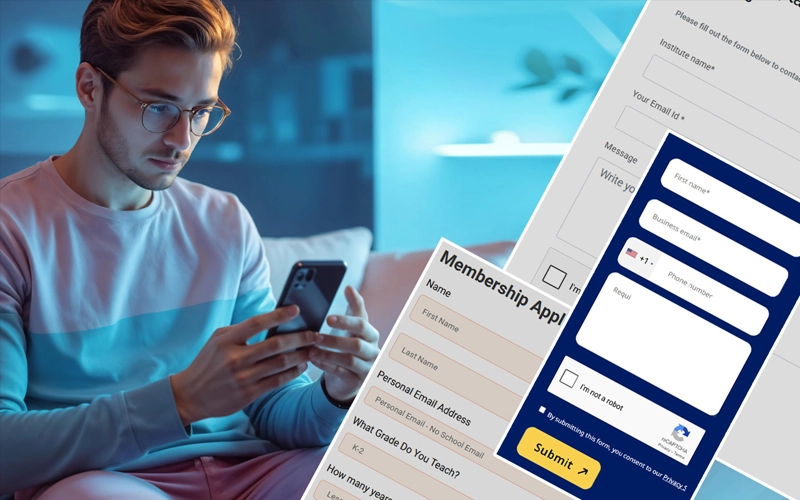
In today’s hyper-connected world, the simplest interactions often determine business outcomes. One such interaction is the enquiry form. It’s more than just a set of fields; it’s the gateway to conversations, relationships, and ultimately, conversions. Yet, many businesses overlook its strategic importance. Let’s change that.
For marketing success, an audience landing on your enquiry form is the ultimate destination. This is a costly endeavor, and if not optimized, your marketing efforts could be wasted.
Here are the 15 best conversion rate optimization (CRO) practices to craft enquiry forms that not only collect data but also drive meaningful engagements.
1. Keep it short and focused (KISF)
The golden rule of CRO: ask for only what you need. Every additional field creates friction. If a name and email are enough to start the conversation, don’t ask for more. For more complex inquiries, consider multi-step forms that guide users through a logical flow without overwhelming them.
2. Optimize labels and placeholders
Clarity is non-negotiable. Each field label should be explicit. Avoid relying solely on placeholders, as they disappear when users start typing, leading to confusion.
- Do: Use labels like “business email” or “contact number.”
- Don’t: Use vague placeholders that can frustrate users.
3. Highlight required fields clearly
Time is precious. Indicate required fields with a simple asterisk (*), and keep optional fields truly optional. The simpler it feels, the more likely users are to engage.
4. Make it mobile-friendly
For B2B, Saas, and enterprise businesses, with over 30% of web traffic coming from mobile devices, your form needs to be mobile-optimized. Ensure fields are large enough, buttons are tappable, and auto-fill is enabled for standard fields. Simplicity enhances speed, and speed boosts conversions.
5. Smart field validation
Nothing frustrates a user more than filling out a form, which only results in error messages post-submission. Enable real-time validation that guides users gently.
In these settings, members are more likely to:
- Prompt with messages like “please enter a valid email address.”
- Keep errors clearly visible and easy to resolve.
6. Build trust with every click
Trust is the backbone of conversions. Reassure users by:
- Displaying a privacy note: “We respect your privacy. No spam, ever.”
- Using security badges if personal data is involved.
- Including testimonials or trust logos to enhance credibility.
7. Use action-oriented CTAs
“Submit” is a dead-end CTA. Instead, use value-driven, action-oriented phrases that convey the benefit.
- Better CTA: “Get your free quote” or “Book your consultation.”
- Why? Because they focus on what the user gains.
8. Simplify the design
Design isn’t just about aesthetics; it’s about usability. A clutter-free design with ample white space guides the user’s focus. Ensure the form contrasts with the background, and use colors that direct attention to the CTA.
9. Indicate time commitment
Set expectations upfront. A simple note like “Takes less than 2 minutes” reduces hesitation. When users know what to expect, they’re more likely to engage.
10. Autofill and progress indicators
For longer forms, a progress bar can be a game-changer. It keeps users motivated by showing how close they are to completion. And for common fields, enabling autofill can drastically improve the user experience.
11. Confirm and follow up
CRO is never a one-and-done strategy. Test everything – from CTA copy to form length, from field placement to button colors. Use data to guide your optimizations, not guesswork.
12. A/B test relentlessly
After submission, don’t leave users hanging. Show a clear, friendly confirmation message and send a follow-up email to reassure them their inquiry has been received. This isn’t just good UX; it’s good relationship-building.
13. Minimize distractions
Your enquiry form should be the focal point. Remove unnecessary links or navigation options that could lead users away. Every distraction is a potential conversion lost.
14. Add social proof
Humans trust what others trust. Adding a testimonial or stating the number of clients served (“trusted by 5,000+ brands”) can provide the nudge hesitant users need.
15. Handle errors with grace
Mistakes happen, but don’t punish users for them. Highlight error fields clearly and offer helpful suggestions. Most importantly, retain the data they’ve already entered to prevent frustration.
The bottom line: Every click counts
Mistakes happen, but don’t punish users for them. Highlight error fields clearly and offer helpful suggestions. Most importantly, retain the data they’ve already entered to prevent frustration.
An enquiry form is more than a gateway; it’s an experience. It’s the first promise of value you deliver to your potential client. When you optimize for clarity, simplicity, and trust, you pave the way for higher conversions and better relationships.,
And remember: CRO isn’t about tricking users into converting; it’s about making it effortless and intuitive for them to say “yes.”
Ready to turn more clicks into conversations? Start with your enquiry form.
And remember: CRO isn’t about tricking users into converting; it’s about making it effortless and intuitive for them to say “yes.”
Ready to turn more clicks into conversations? Start with your enquiry form.